How to Accept or Reject Admission on JAMB CAPS [2025 Guide]
How to Accept or Reject Admission on JAMB CAPS [2025 Guide]
Introduction
Have you finished writing JAMB? And you’re now waiting for your admission?
That period of waiting can be very stressful. You keep checking your phone, waiting for that one message or email.
But the most important place to check is the JAMB CAPS portal. This guide will show you exactly how to accept or reject admission on JAMB CAPS.
![How to Accept or Reject Admission on JAMB CAPS [2025 Guide]](https://jobblase.com/wp-content/uploads/2025/10/1760798065210-300x300.png)
What is JAMB CAPS?
So, what is this JAMB CAPS everyone is talking about?
CAPS stands for Central Admission Processing System.
It’s the official JAMB portal where all admissions from universities, polytechnics, and colleges of education are processed.
This is where your school will first recommend you, and then JAMB will review and approve it. It’s the only place to see your real, official admission status.
How to login to JAMB CAPS
Here is a step-by-step guide to log in.
- First, open your phone or laptop browser (like Chrome or Firefox).
- Go to the official JAMB e-Facility portal. Please be careful of fake websites! The official one is
efacility.jamb.gov.ng. - You will see where to log in. Put in the same email and password you used during your JAMB registration.
- After you log in, your JAMB dashboard will open. Look for a tab or button that says “Check Admission Status.”
- Click on it. On the next page, you will see “Access my CAPS.” Click that one too.
- This will take you inside the main CAPS portal. This is where you can see your status: ‘Admitted‘, ‘Not Admitted’, or ‘Admission in Progress’.
- If you see ‘Admitted‘, congratulations! You will see two buttons: ‘Accept‘ and ‘Reject‘.
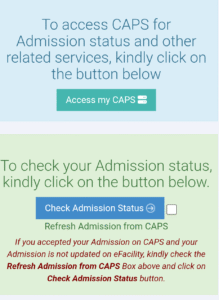
How to check admission status on jamb caps
Okay, so you are inside CAPS. What next?
On the left-hand side menu, click on ‘My Profile’. Do this first to make sure your name and other details are correct.
Next, click on ‘My O’level‘. This is very important. Check that your WAEC or NECO results are uploaded correctly. If your result is not uploaded, your admission might not show.
After you have confirmed your O’level is there, click on ‘Check Admission Status‘ on the side menu.
This is where you will see the final message from JAMB.
If you don’t see “Admitted” or “Not Admitted,” it might show “Admission in Progress.” This is a good sign! It means your school has recommended you, but JAMB is still processing it. Just be patient and keep checking.

How to accept or reject admission on jamb caps
This is the most important step.
If you are offered admission:
You will see the good news: “Congratulations, you have been offered admission!”
It will show you the school and the course you have been given.
If it’s the school and course you want, great! Just click the ‘Accept‘ button.
Be very sure before you click it. Once you accept, that admission is locked to you for the year.
If you want to reject the admission:
Maybe you were given a course you really don’t like. Or you wrote Post-UTME for another school you prefer.
You can click the ‘Reject‘ button.
But please, be very, very careful. If you reject an admission, you are telling JAMB you don’t want it, and you might not get another offer for that year.
My advice? Think very well. Talk to your parents or a school mentor before you click ‘Reject‘.
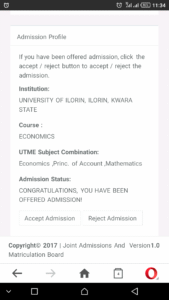
FAQs (Frequently Asked Questions)
What if I was admitted by my school but I don’t see it on CAPS?
Then it is not an official admission yet. Any admission not on CAPS is not real. Do not pay any school fees until you see it on CAPS and accept it.
Can I accept admission on my phone?
Yes! But you must use a good browser like Chrome. When you log in, click the three dots in your browser menu and choose ‘Desktop site‘.
If you don’t use ‘Desktop site’, you might not see the ‘Accept’ and ‘Reject’ buttons properly.
What does ‘Not Admitted’ mean?
It means you have not been offered admission for that year. You can wait for other admission lists or prepare for JAMB next year.
Conclusion
Checking your admission on CAPS is simple when you follow these steps.
It’s the only way to know your real admission status and secure your spot in school.
I wish you all the best. I really hope you see that “Congratulations, you have been admitted!” message.
Good luck!

![How to Accept or Reject Admission on JAMB CAPS [2025 Guide]](https://jobblase.com/wp-content/uploads/2025/10/1760798065210.png)



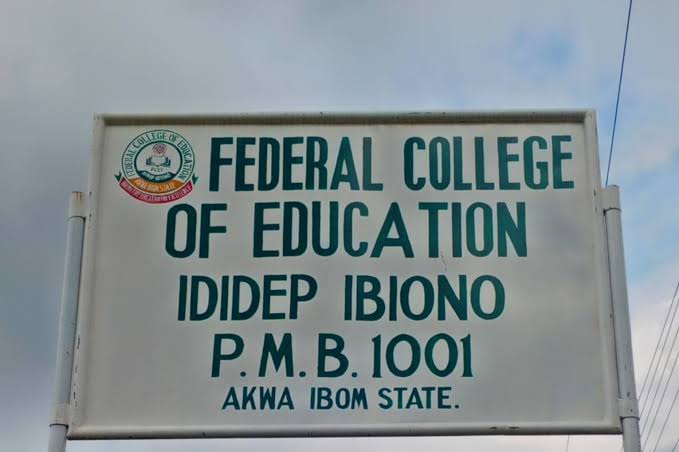

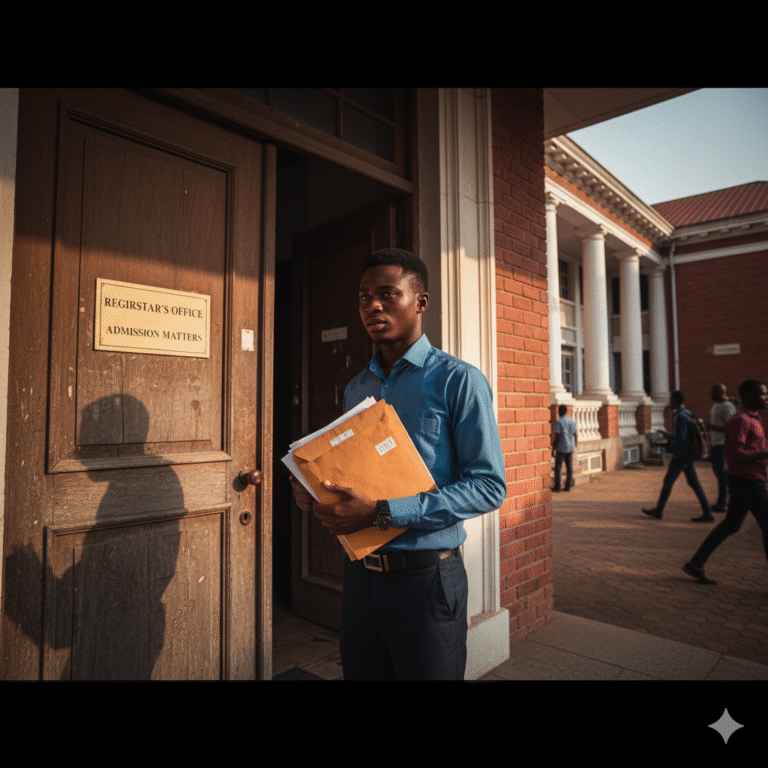
One Comment